PIL's `Image.getbbox` documentation shows:
```
:returns: The bounding box is returned as a 4-tuple defining the
left, upper, right, and lower pixel coordinate. See
:ref:`coordinate-system`. If the image is completely empty, this
method returns None.
```
when this returns `None`, komikku would error with a trace like so:
```
Traceback (most recent call last):
File "komikku/reader/pager/image.py", line 426, in do_snapshot
self.texture_crop = Gdk.Texture.new_for_pixbuf(crop_borders())
File "komikku/reader/pager/image.py", line 419, in crop_borders
if bbox[2] - bbox[0] < self.pixbuf.get_width() or bbox[3] - bbox[1] < self.pixbuf.get_height():
TypeError: 'NoneType' object is not subscriptable
```
 Komikku
Komikku
Komikku is a manga reader for GNOME. It focuses on providing a clean, intuitive and adaptive interface.
License
Komikku is licensed under the GPLv3+.
Keys features
- Online reading from dozens of servers
- Offline reading of downloaded comics
- Support for locally stored comics (in CBZ or CBR formats)
- RTL, LTR, Vertical and Webtoon reading modes
- Several types of navigation:
- Keyboard arrow keys
- Right and left navigation layout via mouse click or tapping (touchpad/touch screen)
- Mouse wheel
- 2-fingers swipe gesture (touchpad)
- Swipe gesture (touch screen)
- Categories to organize your library
- Automatic update of comics
- Automatic download of new chapters
- Reading history
- Light and dark themes
Screenshots
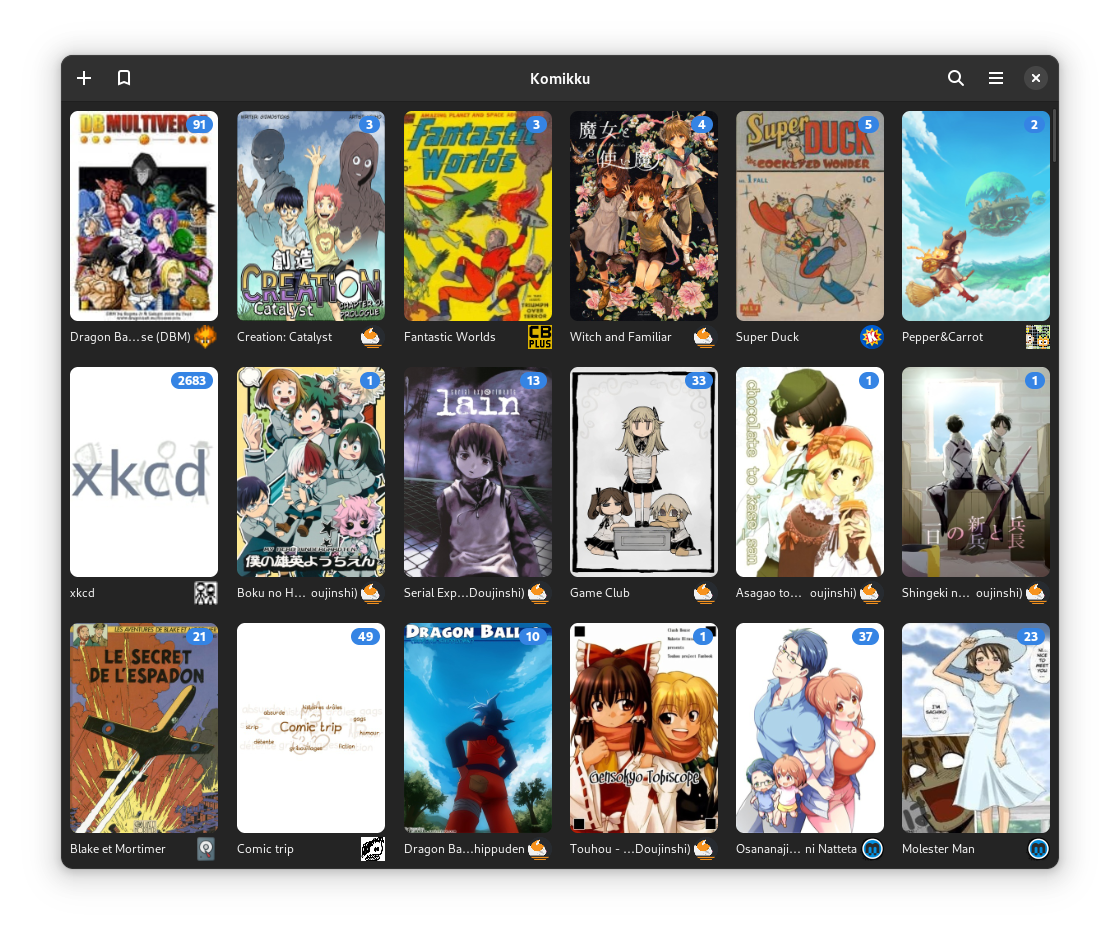
Installation
Flatpak
Native package
Komikku is available as native package in the repositories of the following distributions:
Flatpak of development version
- Setup Flatpak for your Linux distro.
- Download the Komikku flatpak from the last passed Gitlab pipeline.
- Install the flatpak:
flatpak install info.febvre.Komikku.flatpak
- Launch it:
flatpak run -d info.febvre.Komikku
Contributing
Code
Please follow our contributing guidelines.
Translations
If you'd like to help translating Komikku into your language, please head over to Weblate.
Code of Conduct
We follow the GNOME Code of Conduct. All communications in project spaces are expected to follow it.
Sponsor this project
Komikku is a Free software. If you like it and would like to support and fund it, you may donate through one of the plateform below. Any amount will be greatly appreciated ;-)
| Plateforms | ||
|---|---|---|
| Ko-fi |  |
One-time or monthly donation |
| Liberapay | Weekly/monthly/yearly donation | |
| PayPal |  |
One-time donation |
Disclaimer
The developers of this application does not have any affiliation with the content providers available.
Description
Languages
Python
98.9%
Meson
0.6%
Shell
0.2%
CSS
0.2%

